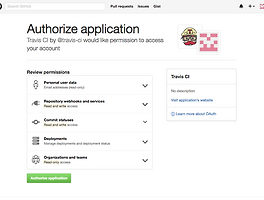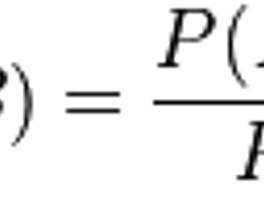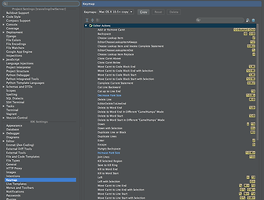먼저
$ sudo pip intall gensim
error!! ndg-httpsclient 관련 패키지를 설치하라고 뜬다.
$ sudo pip install --upgrade ndg-httpsclient
error! ssl 관련 패키지를 설치하라고 뜬다.
$ sudo apt install libpq-dev python-dev libxml2-dev libxslt1-dev libldap2-dev libsasl2-dev
#include <ffi.h>
^
compilation terminated.
error: command 'x86_64-linux-gnu-gcc' failed with exit status 1
해당 파일을 찾을수 없다고 뜬다..
$ sudo apt-get install libffi-dev
#include <openssl/e_os2.h>
^
compilation terminated.
error: command 'x86_64-linux-gnu-gcc' failed with exit status 1
해당 파일을 찾을수 없다고 뜬다.
$ sudo apt-get install libssl-dev
$ sudo pip install --upgrade ndg-httpsclient
$ sudo pip install gensim
error!!!!!
ValueError: list.remove(x): x not in list
----------------------------------------
Rolling back uninstall of numpy
Command "/usr/bin/python -u -c "import setuptools, tokenize;__file__='/tmp/pip-build-15qfrQ/numpy/setup.py';exec(compile(getattr(tokenize, 'open', open)(__file__).read().replace('\r\n', '\n'), __file__, 'exec'))" install --record /tmp/pip-ok5VqF-record/install-record.txt --single-version-externally-managed --compile" failed with error code 1 in /tmp/pip-build-15qfrQ/numpy/
--이젠 방법을 모르겠다. 에러조차 너무 광법위하고 읽을수가 없음.
easy_install pip==1.2.1 로 변경
easy_install --upgrade gensim
헐..된다.. (공식 홈페이지에선 easy_install시 ssl 과 numpy를 설치하라고 써있는데 위에서 설치하여 따로 할 필요는 없다.)
...당혹스럽지만 pip버전을 낮춰서 하던지 아니면 easy_install로 설치하는것을 추천;;;(이것때문에 몇시간을...)
'app > python' 카테고리의 다른 글
| TRAVIS 연동 (python) (0) | 2016.05.19 |
|---|---|
| 조건부 확률로 만든 문장의 긍정/부정 구하기 (1) | 2016.05.13 |
| JetBrains edit font size control (0) | 2014.10.23 |
| python dict in list sort to dict value (0) | 2014.10.17 |
| python 오늘의 요일 구하기 (0) | 2014.10.16 |