Could not download bundle at 'https://api.github.com/repos/*****/******/************/**********' after 3 retries. Server returned codes: 404 'Not Found'; 404 'Not Found'; 404 'Not Found'; 404 'Not Found'.
만일 codedeploy 설정시 이런 에러가 뜬다면 설정한 github가 private 설정으로 codedeploy에서 github로 접근이 불가능한 상태이다. 해당 링크를 따라 하면 된다.
GitHub와 CodeDeploy 통합 - AWS CodeDeploy
새 배포를 만들 필요는 없습니다. 현재로서는 이 방법이 다른 GitHub 계정을 애플리케이션에 연결하는 유일한 방법입니다.
docs.aws.amazon.com
1. codedeploy -> 사용중인 애플리케이션 클릭 -> 사용중인 group을 클릭하여 배포 생성을 클릭한다.

2. 개정유형에서 애플리케이션을 github에 저장을 클릭
github 토큰 / 리포지토리 이름 / 적용하려는 커밋 id를 넣어준다.
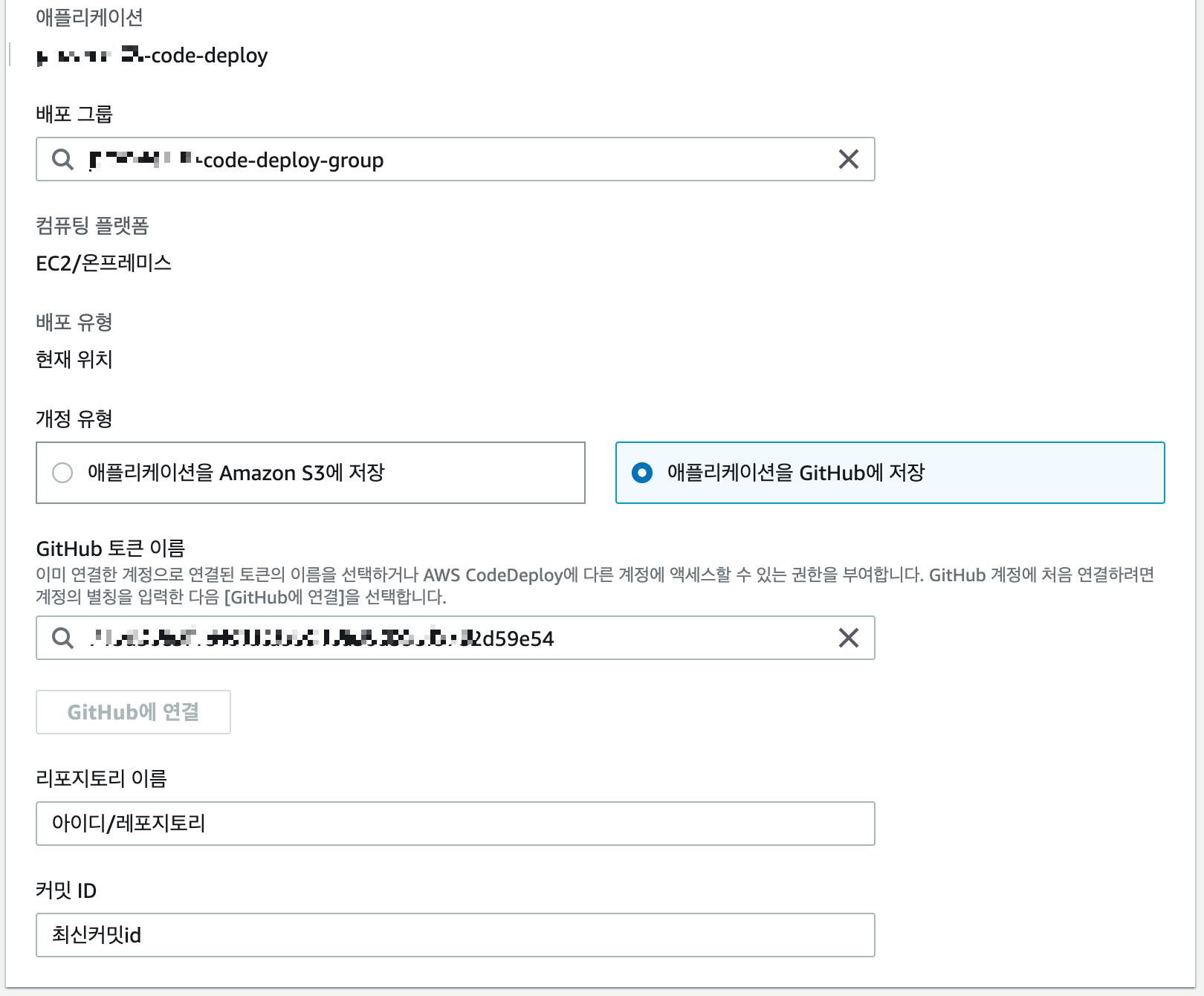
3. 마지막으로 옵션사항엔 ( 나의 경우엔 ) 콘텐츠 덮어쓰기로 항상 덮어쓰게 만들어준다.

codedepoly의 에러들은 /var/log/aws/codedeploy-agent/codedeploy-agent.log 에서 확인 가능하므로 자세한 에러는 확이하고 대응하자.
'aws' 카테고리의 다른 글
| lambda docker 이미지에 mecab 설치 (0) | 2022.12.14 |
|---|---|
| selenium into aws lambda (0) | 2022.11.03 |
| aws cloudfront s3 access denied (0) | 2022.02.10 |
| RDS -> s3 백업 (0) | 2021.06.30 |
| ec2 python3 설치 (0) | 2021.03.10 |

