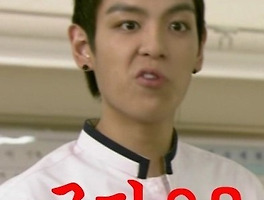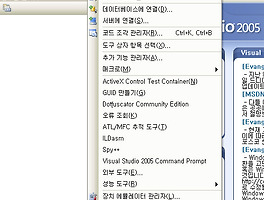다이얼로그를 CMyDlg라고 하면
MyDlg.h에서
void OnDraw(CDC* pDC); 를 멤버로 선언해주고
MyDlg.cpp에서
void CMyDlg::OnPaint()
{
if (IsIconic())
{
CPaintDC dc(this); // device context for painting
SendMessage(WM_ICONERASEBKGND, (WPARAM) dc.GetSafeHdc(), 0);
// Center icon in client rectangle
int cxIcon = GetSystemMetrics(SM_CXICON);
int cyIcon = GetSystemMetrics(SM_CYICON);
CRect rect;
GetClientRect(&rect);
int x = (rect.Width() - cxIcon + 1) / 2;
int y = (rect.Height() - cyIcon + 1) / 2;
// Draw the icon
dc.DrawIcon(x, y, m_hIcon);
}
else
{
CPaintDC dc(this);
OnDraw(&dc);
CDialog::OnPaint();
}
}
void CMyDlg::OnDraw(CDC* pDC)
{
pDC->Rectangle(10,10,100,100);
//그림이든뭐든 다할수 있게 되었따~~
}
'app > C' 카테고리의 다른 글
| 이놈의... Visual studio 2008... (0) | 2009.05.22 |
|---|---|
| 오늘의 삽질~ 파일입출력, Listbox (0) | 2009.05.11 |
| MFC 화면 캡쳐해서 저장하기~ (0) | 2009.05.05 |
| 맨날 까먹는 opencv 설정하기~ (2) | 2009.05.01 |
| vrml 다각형 그리기~~&& 동영상재생~ (1) | 2008.12.29 |