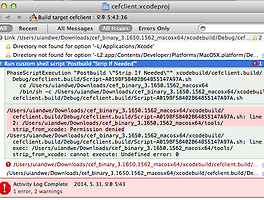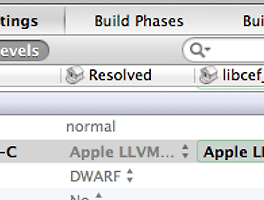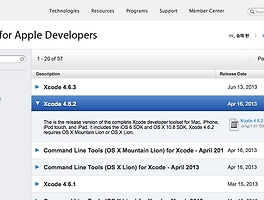'app > CEF' 카테고리의 다른 글
| jcef 빌드 성공... (0) | 2014.06.02 |
|---|---|
| xcode build error Permission denied (0) | 2014.05.31 |
| Unsupported compiler 'GCC 4.2' selected for architecture 'x86_64' (0) | 2014.05.31 |
| xcode 4.x 버전 다운받기 (0) | 2014.05.31 |
| CEF3(Chromium Embedded Framework) 시작. (0) | 2013.12.20 |