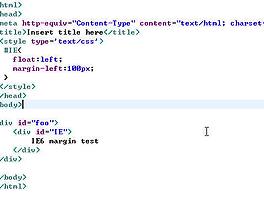script 소스
var table = document.getElementById("dynamic_table");
var newRow = table_menu.insertRow();
var td0= newRow.insertCell(0);
td0.style.cssText="font-size:9pt;color:#FF0000";
var td1= newRow.insertCell(1); td1.style.cssText = "background-color:red";
td0.innerHTML = "<td rowspan=2 id=td1_menu >font</td>";
td1.innerHTML = "<input type =text value=background size=8% readonly style=text-align:center;>"; html 소스
<table border="1" cellspacing="1" cellpadding="1" style="border-collapse:collapse ;" id="dynamic_table">
</table> 
newRow.insertCell() 로 들어가는 변수에 해당하는 style.cssText 를 선언하여 집어 넣으면 된다.
'web > HTML' 카테고리의 다른 글
| HTML5 webDB 예제 (2) | 2012.06.11 |
|---|---|
| HTML5 LocalStorage 웹클라이언트에서 데이터 저장은 LocalStorage사용! (0) | 2012.06.05 |
| html5 크롬 / 사파리 video 띄우기. (0) | 2011.06.30 |
| Double Margin Float Bug (IE6~7) (0) | 2011.04.17 |
| HTML tab key 순서 정하기 (0) | 2011.03.09 |