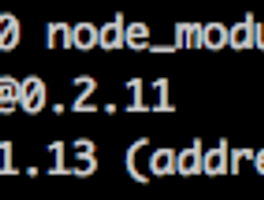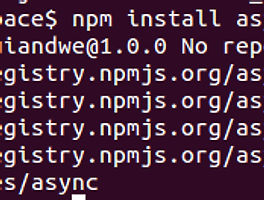colors 모듈은 콘솔의 문자에 색상을 넣는 기능을 합니다.
먼저 npm install 명령어로 설치를 합니다.
npm install colors
현재 버전은 0.6.2 버전이군요.
사용방법은 colors 를 로드 후 console 객체에 원하는 색상 혹은 글씨 모양새를 넣어주시면 됩니다.
아래는 간단한 예제 입니다.
var colors = require('colors');
console.log('hello'.green);
console.log('i like cake and pies'.underline.red);
console.log('inverse the color'.inverse);
console.log('OMG Rainbows!'.rainbow);
콘솔에 찍히는 글시들이 각각의 색상과 문단의 속성이 바뀐것을 확인할수 있습니다.
참고로 colors 모듈에서 지원하는 색상은 yellow , cyan, white, magenta , green , red , grey , blue , rainbow
가 있습니다.
원하는 문자로 선언하여 표기하는 방법이 있습니다. 이부분은 콘솔 로그에 많이 쓰일수 있습니다.
var colors = require('colors');
colors.setTheme({
silly: 'rainbow',
input: 'grey',
verbose: 'cyan',
prompt: 'grey',
info: 'green',
data: 'grey',
help: 'cyan',
warn: 'yellow',
debug: 'blue',
error: 'red'
});
console.log("this is an error".error);
console.log("this is a warning".warn);
console.log("this is a info".info);
이상으로 모듈 colors에 대하여 간략하게 알아보았습니다.
'Node.js > 5. 외부모듈' 카테고리의 다른 글
| 5-4 urlencode (url 한글 인코딩 모듈) (0) | 2014.05.30 |
|---|---|
| 5-3 async 모듈 (비동기소스를 동기식으로 바꿔주자.) (0) | 2014.05.22 |
| 5-2 nodemon 와 supervisor 모듈 (0) | 2014.03.10 |