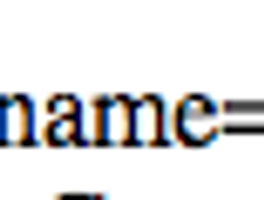1. http 모듈을 이용하여 index.html 을 로드후 브라우저에 뿌려주는 간단한 서버 프로그램 입니다.
index.html을 로드 하기 위해 fs 모듈을 이용합니다. (fs 모듈은 참고하시기 바랍니다.)
server.js 소스
var fs = require("fs");
var http = require("http");
http.createServer(function(req, res) {
fs.readFile('index.html', function(err, data){
res.writeHead(200, {'Content-Type':'text/html'});
res.end(data);
});
}).listen(8080, function(){
console.log("server running");
});
index.html 소스
<!DOCTYPE html>
<html>
<head>
<title>Index</title>
</head>
<body>
Hello node.js
</body>
</html>
로컬에서 실행 하였다면 브라우저로 127.0.0.1:8080 으로 접속합니다.

- 만일 writeHead 을 지정하지 않으면 일반 파일로 인식하여 해당 파일을 그대로 뿌려줍니다. 위의 예제에선 index.html 을 <!DOCTYPE html> .... </html> 까지 그대로 뿌려줍니다.
2. 이번엔 페이지별 분기를 만들어 보겠습니다. 만일 url 경로를 / 로 접속한다면 index.html 을 /test 로 접속한다면 test.html 을 보여주는 분기를 만들어 보겠습니다.
var http = require("http");
http.createServer(function(req, res) {
console.log(req.url);
}).listen(8080, function(){
console.log("server running");
});
node server.js 를 실행후 브라우저에 /1 과 /test 로 접속 하면 콘솔창에 아래와 같이 클라이언트가 접속한 url 주소가 나오게 됩니다.
3. 위의 분기소스를 응용해서 url 에 맞게 html 를 로드 하는 소스 입니다.
server.js 소스
var fs = require("fs");
var http = require("http");
http.createServer(function(req, res) {
fs.readFile(__dirname + '/'+ req.url +'.html', function (err, data) {
res.writeHead(200, { 'Content-Type': 'text/html'});
res.end(data);
});
}).listen(8080, function(){
console.log("server running");
});
test.html 파일 소스
<!DOCTYPE html>
<html>
<head>
<title>test.html</title>
</head>
<body>
test
</body>
</html>
브라우저에서 http://127.0.0.1:8080/index , http://127.0.0.1:8080/test 로 접속하면 해당 html파일이 로드되서 뿌려지는것을 확인할수 있습니다.
이처럼 간단하게 html 별로 분기가 가능해집니다. 기본 모듈인 http 만으로도 정말 쉽고 간단하게 서버 프로그래밍이 가능합니다.
'Node.js > 6. http 웹 모듈' 카테고리의 다른 글
| 6-3 http 모듈에서의 쿠키데이터 설정 (0) | 2014.03.07 |
|---|---|
| 6-2 http get 파라미터 post 데이터 값 구하기 (0) | 2014.03.06 |